Vagrant & Friends
Automating Your Local Environment
Presented by Justin Carmony / @JustinCarmony
Slides split up into multiple sections.
Slides both vertical and horizontal.
About Presenter
- Director of Development
@ Deseret Digital Media - President of Utah PHP Usergroup
- 8+ years of professional web development
- Goofy dad

About This Presentation
- Slides & code examples will be posted online
- If something isn't clear, ask in chat and Eli will let me know
- We'll have time for questions at the end
- Feel free to contact me
afterward the presentation
Our Goal
- Introduction to Vagrant
- When To Use It
- Live Demo On How to Use Vagrant
- Get you excited to try it on your own!
Lets Start
With a Story
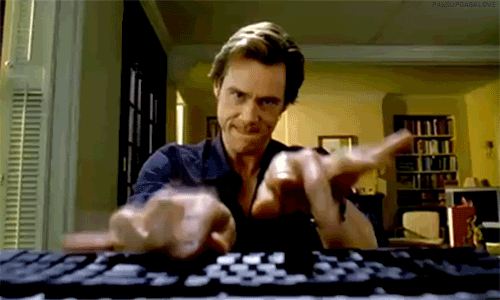
You're a Happy Developer

You're Part of a
Small Team of Devs
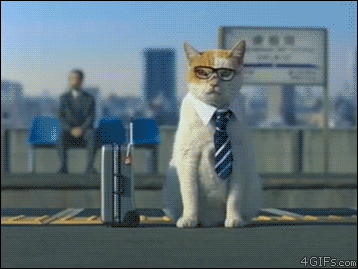
You find an impressive new hire
Lets call him Bob
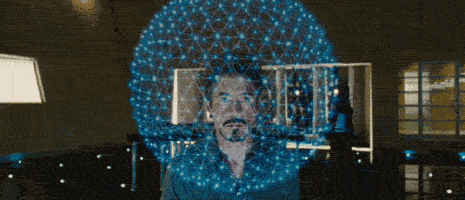
Bob show ups on his first day
Ready to do amazing stuff!
HOLD ON!
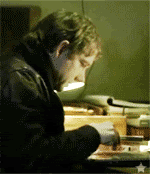
Bob needs to get his
Dev Environment Setup
Bob will take days to get setup
Example
Problem #1:
Manual Development Environments
Typical New Hire Scenario:
First Week
- Gets work laptop
- Clones / Checkouts code repos
- Installs PHP, Apache, etc
- Configures Apache to point to source directory
- Mashes buttons until it hello worlds
Typical New Hire Scenario:
First Month
- Discovers things that won't work on his machine
- Hacks & Mashes until he fixes it hopefully
- Discovers things don't work in production
- Tears hair out while combing through logs
trying to see why it doesn't work in production

Bob's Has An HDD Failure
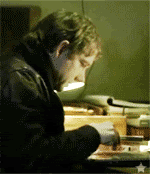
Bob starts to re-setup his
Dev Environment Setup... Again
Problem #2:
Increasingly Complex Environments
Web Dev isn't
simple LAMP anymore
One of my Current Projects:
Nginx - Apache - PHP-FPM - PHP 5.4 (new sites)
PHP 5.3 (legacy tools) - MySQL - MongoDB - Redis
Beanstalkd - Memcached
We Need a Better Solution
Goals For Our Solution
- Automated As Much As Possible
- Quickly On-Board New Team Members
- Reasonably Simulate Production
- Share Across Your Team
- Share Env Updates with Team
- Use Source Control to Track Changes
Introducing:

What is Vagrant?
A CLI tool to create & configure
lightweight, reproducible, and portable
development environments
How it Works
- Vagrant with spin up a local virtual machine using something like VirtualBox
- It will mount shared folders automatically
- Vagrant will then use a provisioner (i.e. pupptet) to configure the machine as needed
All 100% Automated
Personal Success Story with Vagrant
- Local Team in Utah all on 64 bit Macs or Linux Machines
- New Remote team in the Ukraine all on 32-bit Windows machines
- Only have 1 overlapping hour in our work days.
Using Vagrant, they were able to setup our complex environment on their own in an hour while the other half of our team were sleeping on the other side of the world.
Install Vagrant
Prerequisites
- VirtualBox (or another provider)
- SSH client (i.e. Putty for windows)
Install VirtualBox
- Download VirtualBox for your given environment
- Run the VirtualBox Installer & Follow Instructions
Install Vagrant
- Download the Vagrant Installer for your platform.
- Run the Vagrant Installer & Follow Instructions
"Hello World" of Vagrant
Open up your terminal and run the following:
$ mkdir vagrant_test
$ cd vagrant_test
$ vagrant init precise32 http://files.vagrantup.com/precise32.box
$ vagrant up
Vagrant Overview
What happens when you type: vagrant up
Step #1:
Vagrant locates & reads Vagrantfile
The Vagrantfile contains configurations in ruby for:
- Which BaseBox to use for VM(s)
- Network Configuration for VMs
- Which "provisioner" (i.e. puppet, chef) to use
- Shared / Synced Folders
- Port Forwarding
Step #2:
Vagrant instructs provider (i.e. VirtualBox) to create & setup VM(s)
The Provider will:
- Import Base Box
- Set VM Networking Config (per Vangrantfile)
- Setup Shared / Synced Folders
- Setup Port Forwarding
Step #3:
Vagrant runs the Provisioner
The Provisioner (i.e. Puppet, Chef, Salt, Ansible, etc) will:
- Read Provisioner Config Files to Determine Desired State
- Determine Current State of VM
- Apply changes to VM (i.e. installing packages, starting services,
updating files) to match the desired state
Live Demo Time
In our Demo we'll use:
- Vagrant 1.2.2
- Provider: VirtualBox 4.2
- Provisioner: Puppet
- Base Box: Precise64 (Ubuntu 12.04 LTS 64-Bit)
Demo
Getting The Most Out of Vagrant
Which Provisioner Should You Use?
Available Provisioners: Puppet, Chef, Salt, Ansible, Shell
- Using one already in production? Use that one!
- Have a preference for one? Use that one!
- Personally, I think Puppet is the easiest to pick up.
- Stand-Alone versions are easier than a server based one.
- Try to avoid using the Bash Provider
Put Heavy Lifting into your Provisioner
- You want the only set to setup your
Environment to be to execute a "vagrant up" - Rolling your own pre-configured Base Box
can be complex, difficult to update - Great way to test: "vagrant destroy && vagrant up"
User Configuration
Sometimes you want to allow your team to configure parts of your vagrant project.
Things to configure:
- User Credentials for Services
- Paths for Files
- Domain Names to Use
Configuration Example
config/prefs.rb
#!/usr/bin/env ruby
$config_source_dir = "/Users/jcarmony/git/demo"
$config_base_box = "precise64"
Vagrantfile
# -*- mode: ruby -*-
# vi: set ft=ruby :
load "config/prefs.rb"
Useful Vagrant Plugins
- vagrant-vbguest - will auto-update base box guest additions if out-of-date
- vagrant-aws - provider for AWS
- vagrant-rackspace - provider for rackspace cloud
- vagrant-salt - SaltStack provisioner
- Many, many, many other plugins
Base Boxes
Vagrant has the website http://www.vagrantbox.es/
- Try to find the closes distro to your production environment
- Boxes are provider specific, so if you want the option to use either VirtualBox or VMWare, you'll want a generic distro and use a provisioner to customize
Source Control
A couple of things to keep in mind:
- Ignore the .vagrant directory
- You can include the Vagrant project in the same repo
- Or you can split it out into it's own repository (My preference)
Port Forwarding vs Accessing Via IP
- I almost always prefer to access via the VM's IP.
- When running multiple vagrants, I commonly get port forwarding conflicts
- Can edit your local hosts file to use a domain (i.e. dev.example.com) to access vagrant machine
Multiple VMs
- Multiple VMs are totally possible, but they do take up more resources
- It's a judgment call on replicating production env vs resources.
- Personally I keep functionally on same machine unless there is a commonly broken technology issue.
- Example: Running php 5.4 and php 5.3 on different servers.
Okay, so...
Now What?
Pick a Project,
Make a Vagrant Project For It
Basic Steps
- Decide which distro & basebox
- Configure which local directories to sync
- Decide on which provisioner to use (when in doubt, puppet)
- Get very familiar with that provisioner, since most of the work will be in your manifest files.
Troubleshooting
- SSH to vagrant machine with
vagrant sshcommand. - If having networking issues, reboot your host machine.
- If you make changes to your Vagrantfile,
vagrant reload - If you make changes to manifests,
vagrant provision - If it is totally messed up, try
vagrant destoryand thenvagrant up
Questions?
<shameless_plug>
BTW, We're Hiring a DevOps position at
Deseret Digital Media, so email me if interested.
</shameless_plug>
Thank You
- Slides: http://www.justincarmony.com/slides/vagrant-intro/
- Example Code: https://github.com/JustinCarmony/vagrant-lamp-demo
- Email: justin [AT] justincarmony [DOT] com
- Twitter: @JustinCarmony
- IRC: irc.freenode.net #uphpu